In a video call, Google Meet can now tell you if you're causing an echo.
On Meet, there is no longer any echo during video calls.
The feature for Google Meet was just introduced by Google in an official blog post on its Workspace Updates forum. This function is intended to alert you to the presence of an echo during a Google Meet video conversation.
Meet already includes numerous intelligence capabilities to cancel out an echo effect during a video conversation, according to Google. However, if your system strongly feeds back audio into a call, it may still occur, causing an audio problem for the other participants.
Now, even if your system is to blame for an echo problem in a call, you may be unaware of it until someone on the other end of the line alerts you to the problem. As you can understand, if your office colleagues start complaining about the echo coming from your system during a call, it could be humiliating for you.
As a result, Google Meet will now detect echo during your video chats and provide you a discreet notification to let you know about it. The message will appear alongside a red dot on the call UI's "more" option.
By clicking on the red dot, you'll be taken to Google's Help Center, where you can learn how to fix and prevent the problem. By default, the feature will be enabled.
In terms of availability, Google Meet's new echo notification function is now being rolled out to Google Workspace, G Suite, and Business users. If you utilize Google Meet, the feature should be available within the next 15 days.
Pathakji...

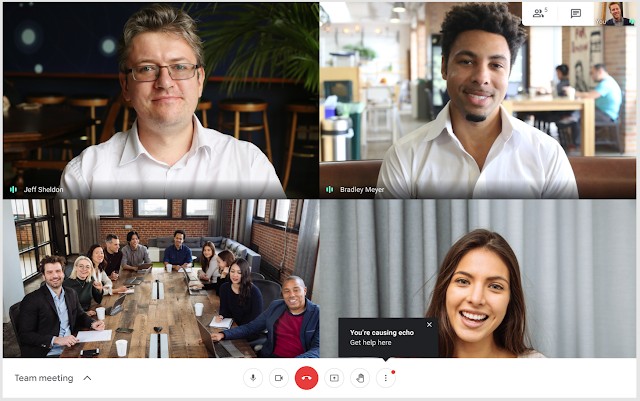
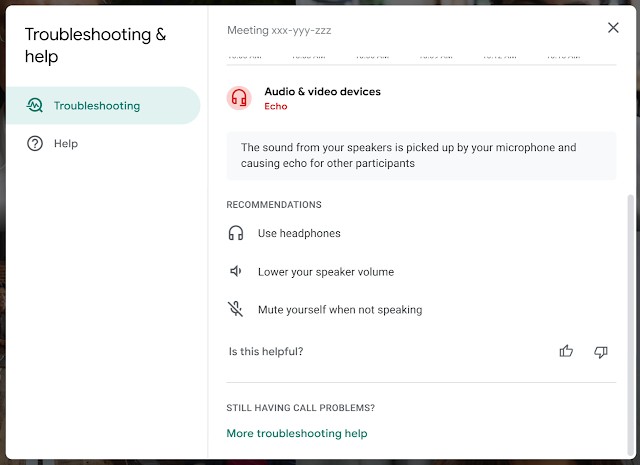
Post a Comment