8 New ColorOS 12 (Android 12) Features You Should Be Aware Of
Last week, Android 12 was officially published on AOSP, and the upgrade will soon be available for Pixel phones. As with feature-rich firmware, smartphone manufacturers such as OnePlus and Samsung are releasing their own Android 12 skins. OnePlus just announced OxygenOS 12, which combines OxygenOS and ColorOS UI features. Oppo, on the other hand, is not far behind, having released ColorOS 12 internationally just a month after its China debut. This update, which will be available on over 110 devices, is extremely exciting and feature-rich. So, if you own an Oppo device and are thrilled about ColorOS 12, let's take a closer look at what it has to offer. We put Oppo's latest Android 12-based ColorOS 12 skin through its paces to bring you up to speed on the latest features and updates. So, without further ado, let's get started.
ColorOS 12's Best New Features (2021)
The ColorOS 12 upgrade introduces a slew of visual and functional enhancements that will benefit users for the foreseeable future. While we will go through each feature in-depth, you can use the table below to get to a specific one if you like.
ColorOS 12 Compatibility
ColorOS 12 compatibility has been promised for over 110 devices by Oppo. The ColorOS 12 beta will be released monthly and quarterly for Reno, A-series, and F-series devices, according to the company's update roadmap. Check out the entire list of ColorOS 12 supported smartphones in India to see whether your phone is included.
Another thing to keep in mind is that the ColorOS 12 build I'm evaluating is in its early stages. And, like with betas, more features and adjustments are scheduled to be released soon. So keep checking back to learn about new features.
ColorOS 12's 8 Best New Features
Design and Visual Modifications
You've probably noticed that with Android 12, most phone manufacturers are attempting to apply the ideas of simplicity and realism. Oppo has opted not to deviate from this route with the introduction of ColorOS 12. When comparing ColorOS 12 to its previous incarnation, you will notice just minor UI changes. Oppo has opted to maintain the general consistent design that people enjoy but has made little tweaks here and there.
After using ColorOS 12 for a time, the adjustments we saw made it obvious that spacing has been improved much further. ColorOS 12 has an interface that makes liberal use of white space, as well as a framework that is compactly built. This translates to a larger and bolder design. There are noticeable changes here, from the fast access panel that now fills the whole screen to a bolder typeface with larger icons to the redesigned Settings page. Oppo says that their new operating system is intended to "be authentic" and "eliminate noise."
A similar thought process has been extended to other elements as well. System icons have also been discussed. It has acrylic-style icons with a combination of square and circular forms. ColorOS 12 is said to use light and textures to make the icons look more lifelike. While the icons mirror ColorOS 11 in our experience, there is an extra touch of detail surrounding each one that helps it stand out just a little more.
Apps such as Gallery and Contacts have also been influenced by a similar design approach. The updated applications now have easier-to-use menus, larger icons, and a nicer overall appearance. When it comes to media, Oppo has also added a layer of protection. It's now possible to delete personal information from photographs before sharing them, which is a useful feature.
ColorOS 12 is ideal for those who appreciate simple layouts. However, for some people, this may be a little too basic.
Animations continue to be an important aspect of using any device, and ColorOS 12 introduces a new animation engine that Oppo promises will be unique. According to the business, the new engine uses the law of inertia, so it doesn't stop suddenly and feels smoother. While the average user may not see the difference, the animations in specific sections have improved. They do appear smoother to the eye.
Wallpaper Customization
Of course, an Android 12 upgrade would be incomplete without the newly announced wallpaper-theming engine dubbed Material You. Wallpaper theming on Android, for those who are unfamiliar, allows the phone to extract colors from the wallpaper and generate a themed palette. Users may then use this as the phone's theme throughout the design. ColorOS 12 has wallpaper theming, which allows users to select colors from the default wallpaper and construct a whole theme around them.
Flexdrop is now available. Adaptable windows
ColorOS 11 users may recall Flexdrop as a useful multitasking option for turning many applications into floating windows. Flexdrop is now known as Flexible Windows, and it is one of ColorOS 12's greatest new features. Furthermore, it has gotten much simpler to use.
OPPO has attempted to make flexible windows even more user-friendly. Windows are now produced in a small window by default and may be expanded to larger sizes by touching. ColorOS 12's floating windows may be readily enlarged by hitting shortcuts that function rapidly. Instead of searching for distinct choices, you can simply double-touch a window to make it full screen, or tap it once to make it floating. ColorOS 12's new flexible window gestures are a nice addition to the multitasking capabilities. So, the next time you get a Whatsapp message while using another app, you may transform it into a floating window and return to it more easily than ever before.
Smart Sidebar 2.0
Oppo's ColorOS includes a clever sidebar for those times when you need to rapidly access tools and apps. Users may use this to rapidly move between programs and tools on any screen. ColorOS 12 has now made it even smarter by introducing new features and sophisticated monitoring.
The new Smart Sidebar in ColorOS 12 will be able to deliver relevant information based on what you are doing. This recognition capacity will function across your phone and will propose relevant applications and tools to you. You will have rapid access to key tools and apps whether you are in a conference, viewing movies, or shopping. Furthermore, Smart Sidebar 2.0 has added a few new features.
Improved AI System Booster
While having new features is great, there is a cost to having new utilities on mobile devices. Oppo intends to fix this issue with an AI System Booster. It's a clever technology that adapts to a user's usage patterns and dynamically allocates resources as needed. As a result, ColorOS 12 phones will function smoothly even when loaded with several apps. Oppo says that their new engine would lower the memory footprint by 30%, reduce background power usage by 20%, and enhance battery life by 12%.
Long-term performance, on the other hand, is critical. ColorOS 12 promises an anti-aging technology that optimizes system storage for this purpose. It ensures that the phone will function as if it were brand new even after three years. While long-term performance study is not currently feasible, ColorOS 12's performance remains consistent when used continuously.
Privacy-Concerned Features
By far one of the finest Android 12 features is the variety of privacy protection measures. Fortunately, ColorOS 12 follows the same path in terms of including a comparable set of features targeted at safeguarding a user's privacy. Oppo's new software skin includes all of the capabilities Google has promised for Android 12.
ColorOS 12 phones include the Android 12 Privacy Dashboard, which records extensive permission data. Users may now track and monitor applications that use a variety of phone permissions without their awareness. Furthermore, ColorOS 12 will by default delete any shared media's private information to protect sensitive data. As a result, even if your media files are released, there will be no information to link them with.
The privacy indications from Android 12 have made their way to ColorOS 12. When an app utilizes the camera, microphone, or location permissions, a helpful popup will notify users. Oppo users who are now reliant on Access Dots should just wait for the aforementioned upgrade. If that isn't enough, you can utilize the new disable microphone and camera toggles under quick settings to turn them off completely whenever you want.
To preserve your privacy, whenever an app requests your specific location, you may now give an 'approximate location' instead of your precise one. Even if you misplace your phone, ColorOS 12's lost mode function allows you to lock it and prevent unwanted access.
Color Vision Improvement
According to Oppo, color accuracy has long been a concern for color-blind phone users. ColorOS 12 has a new color vision improvement function to solve this issue. Users will be able to calibrate their display's colors by taking a unique color accuracy exam, allowing them to make a better match for their own eyes.
AOD Portrait Silhouette
While ColorOS 11 provided good customization choices for the Always-on Display, the most recent software skin goes a step further by offering Portrait Silhouettes. A portrait silhouette, similar to OxygenOS 12's Canvas AOD mode, takes a picture and generates a beautiful outline for you. It's a fantastic ColorOS 12 feature that's designed to give greater customization. You may also utilize Omoji avatars on the always-on display.
Pathakji...








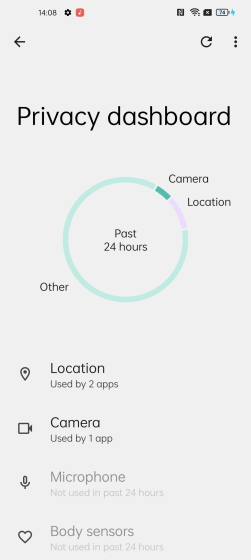
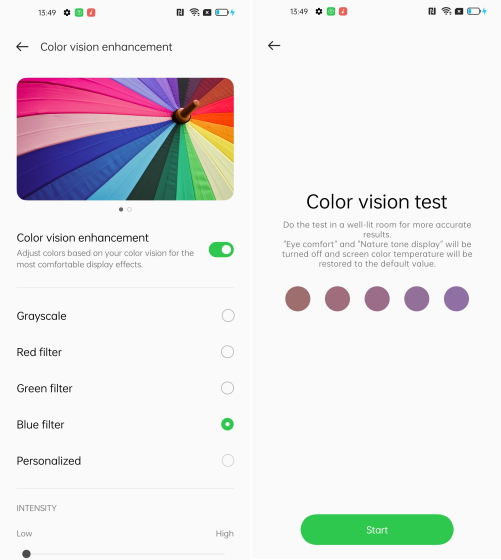
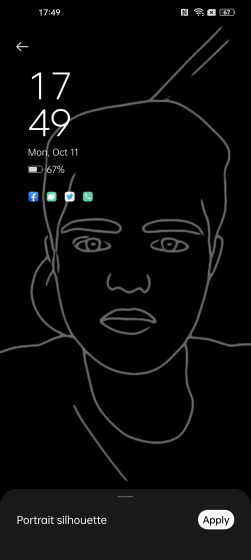
Post a Comment